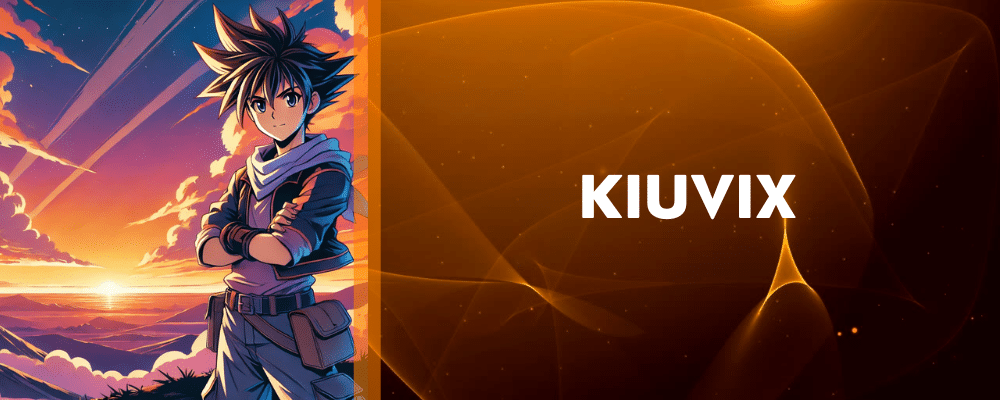Advertisements
The phone has become the center of our digital lives. It's no longer just for calls or messages: it's a camera, assistant, alarm clock, and work tool.
Now it can also be the remote control of everything around you. With just a few apps, your phone can control your TV, computer, or even the music playing in another room.
What used to require several devices now fits in the palm of your hand.
TV Remote: Universal Control
★ 4.1Information on size, installation and warranty may vary as updates are made in official stores.
Advertisements
Advertisements
See also
- The art of learning languages in the digital age
- Reinvent your image without risks
- Connect with your essence: how to discover your numerology
- Do you love old western movies?
- Is your phone full and running slowly?
The natural evolution of control
For years, remote controls were indispensable. One for the television, another for the air conditioner, another for the stereo. Each device with its own remote. The result: a drawer full of remotes and dead batteries.
Technological advancements have changed that reality. Thanks to wireless connections and mobile applications, Everything can be centralized in a single device: the phone.
This transformation not only improves comfort, but also simplifies daily life. Technology adapts to our routines, reducing the number of devices we use. Controlling everything from a single location becomes logical, efficient, and even necessary.
How remote control apps work
Most of these applications connect through Wi-Fi, Bluetooth or infrared. The method depends on the type of device you want to control and the capabilities of your phone.
Those that use Wi-Fi are the most common, because they work with almost any modern smartphone and allow you to synchronize several devices at the same time.
The principle is simple: the mobile phone communicates with the device and sends commands, such as raising the volume, moving the cursor, or turning off the screen.
It all happens in seconds and wirelessly. No technical experience is required, just follow a few basic connection steps.
Unified Remote: a multifunctional tool
Among the most comprehensive applications, Unified Remote occupies a prominent place.
It was created to control computers from the phone, and its interface is designed to make any task easier.
After installing the program on your PC and the app on your mobile phone, the connection is established automatically.
This tool includes over 90 predefined controls for popular programs.
You can manage music players, slideshows, or streaming platforms.
In addition, it turns the phone into a wireless keyboard or mouse, ideal for working or studying remotely.
Unified Remote also allows you to create custom shortcuts.
For example, you can configure a button to open your browser or turn off the computer with a single touch.
Its design is clean and functional, making navigation easy.
It is a practical solution for both professionals and home users.
Remote Mouse: precision and simplicity
Another notable option is Remote Mouse.
Its main goal is to turn the phone into a Remote mouse with touch control, simulating the experience of a real touch panel.
Installation is quick: you just need the app on your phone and a small program on your computer.
Once connected, the mobile phone becomes a sensitive and fluid controller.
Remote Mouse offers several useful functions.
It allows you to type from the virtual keyboard, move the cursor, and control the volume or video playback.
It also supports multi-touch gestures, such as zooming or right-clicking.
It's perfect for presentations, online classes, or leisure time in front of the TV.
One of its biggest advantages is the stability of the connection.
It works with local Wi-Fi networks and responds almost instantly.
The free version covers the essentials, while the premium version adds more tools and customization.
TV Remote: Universal Control and the comfort of home
If you're looking to control the television, TV Remote: Universal Control It's the ideal alternative.
This application is designed to replace traditional controls.
It works with TVs from multiple brands, including Samsung, LG, Sony, Philips, Panasonic, and others.
The app connects via Wi-Fi or infrared, depending on the phone model.
Its interface mimics the shape of a physical controller, but with a more modern and organized presentation.
From there you can adjust the volume, change the channel, or access the settings menu.
TV Remote: Universal Control stands out for its simplicity.
You don't need complicated configurations or extensive code.
You only need to sync the device once and it's ready to use at any time.
In addition, some models allow you to control several televisions at the same time.
This is useful in large homes or shared spaces, where confusion with different remote controls is avoided.
Benefits of using your phone as a remote control
The first benefit is the comfort.
Everything is on a single device that you always have with you.
The second one is the efficiencySoftware updates improve compatibility and add new features.
The third one is the economyYou don't need to buy additional controllers or replace batteries.
There is also a positive environmental impact.
Reducing the use of physical controls means less plastic and less waste.
It's a way to adopt more responsible consumption without sacrificing functionality.
And of course, there's the personalization.
Each application allows you to adjust the interface, buttons, and actions according to your needs.
You can decide how your system behaves and which accesses are prioritized.
Safety and best practices
Although these apps are safe, it is advisable to follow some recommendations.
Always download from official stores, such as Google Play either App Store.
Avoid modified versions or unknown sites.
Review the permissions the application requests before installing it.
Unified Remote and Remote Mouse use encryption to protect communication between the phone and computer.
TV Remote: Universal Control, on the other hand, works primarily with local connections, which reduces the risks of external access.
Even so, it's advisable to keep your operating system updated and use strong passwords on your Wi-Fi network.
The balance between comfort and privacy is key.
It's not just about connecting devices, but about doing so securely and with control over the information.
Tips for getting the most out of these tools
- Use the same Wi-Fi network for all devices.
- Activate the automatic start of the applications so as not to configure them every time.
- Customize the controls according to your habits.
- Configure shortcuts for your most frequent actions.
- Take advantage of the lightweight desktop versions that consume fewer resources.
- If your phone has an IR sensor, try it with older devices.
- Save a copy of your favorite settings.
Small adjustments can make the difference between a basic experience and a fully optimized one.
New trends in digital remote control
The integration of artificial intelligence and automation is transforming this field.
Some applications already incorporate voice recognition.
This allows actions to be performed without touching the screen: simply speak.
Systems are also being developed that learn from your habits and anticipate your needs.
For example, turning on the television when you get home or adjusting the screen brightness according to the time of day.
Control ceases to be a one-off gesture and becomes a continuous and intelligent experience.
In the future, phones will not only send commands, but They will understand the context of each action.
A new approach to work and entertainment
These tools are not only useful in the domestic sphere.
At work, they facilitate presentations, online classes, and meetings.
During leisure time, they allow you to relax without interruptions.
They go from being simple utilities to becoming natural extensions of everyday life.
The boundary between devices is blurring.
Computers, televisions, and telephones are all part of the same environment.
The user stops adapting to technology: technology adapts to him.
That is the real change that these applications drive.

Conclusion
Applications that turn a cell phone into a remote control represent a practical evolution of technology.
Unified Remote, Remote Mouse and TV Remote: Universal Control These are clear examples of how digital technology can simplify everyday life.
They allow for faster, cleaner, and more personalized control of the devices we use daily.
The future of connectivity lies in integration, not in the proliferation of devices.
Centralizing functions on the phone not only improves the experience, but also reduces consumption and brings order.
It's no longer about having more, but about make better use of what we already have.
In a world where every second counts, controlling your environment from your mobile phone is a smart decision.
It's not just about convenience: it's a new way of interacting with technology.
A more direct, practical and modern way to experience the digital present.