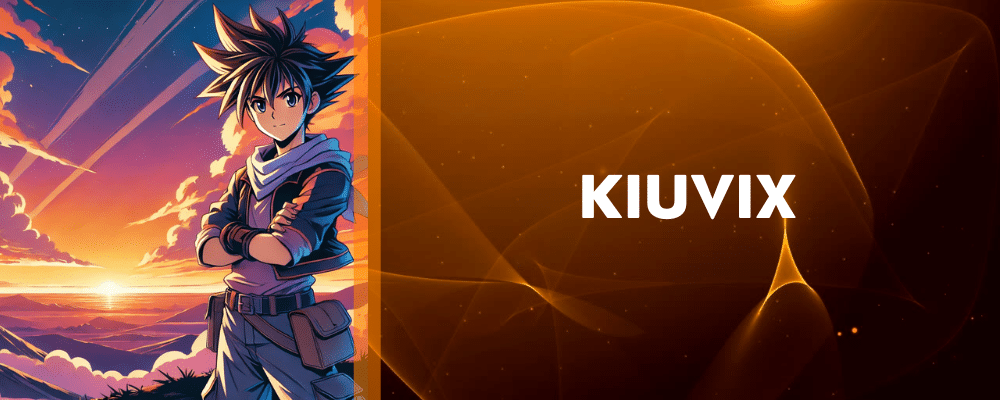Advertisements
Capturing unforgettable moments and sharing them with friends and family is easier than ever thanks to apps that enhance your camera's quality. You no longer need to invest in expensive equipment to take stunning photos; with the right tools, your smartphone can become a powerful professional camera. In this post, we'll explore some of the best apps that can transform your photos and videos, taking them to the next level.
These apps not only improve image quality but also offer a variety of filters, editing tools, and manual adjustments that allow complete control over each shot. From color correction to video stabilization, each app has something unique to offer. Additionally, many of these apps are intuitive and easy to use, making them accessible to both amateur and professional photographers.
If you're looking to take your photography skills to the next level and capture moments that truly stand out, don't miss our list of must-have apps. Discover how to transform your smartphone into a powerful tool for photography and videography, and amaze everyone with the quality of your images. 🌟📸
Improve the quality of your photos with these apps
In the digital age we live in, the camera on our mobile devices has become an essential tool for capturing important moments in our lives. But we're not always satisfied with the quality of the photos we take. Fortunately, there are several apps that can help you significantly improve the quality of your images. Below, we present some of the best options available.
Advertisements
Photo editing apps to improve quality
Snapseed
Snapseed is one of the most popular and comprehensive photo editing apps available on the market. Developed by Google, this app offers a wide range of tools to improve the quality of your photos easily and effectively. From basic adjustments like brightness, contrast, and saturation to advanced tools like selective correction and background blur, Snapseed has everything you need to transform your images.
Advertisements
- Filters and effects: Snapseed has a wide variety of filters and effects that you can apply to your photos to give them a special touch.
- Selective editing: This feature allows you to adjust specific areas of the image, which is ideal for enhancing details without affecting the rest of the photo.
- Curves: With the curves tool, you can adjust brightness and contrast levels more precisely.
If you're looking for a versatile and easy-to-use app, Snapseed is a great option for improving the quality of your photos.
VSCO
VSCO is another very popular app among photography lovers. With an intuitive interface and a wide range of editing tools, VSCO allows you to enhance the quality of your photos to a professional level. One of the app's most notable features is its collection of filters, which are designed to emulate the look of classic film photography.
- High quality filters: VSCO offers a wide variety of filters that can transform your photos into true works of art.
- Advanced Controls: The app features advanced tools for adjusting settings such as exposure, contrast, and color temperature.
- RAW Editing: If you're a more advanced photographer, VSCO lets you edit RAW photos for ultimate control over your final image.
With VSCO, you can take your photo editing skills to the next level and capture unforgettable moments in exceptional quality.
Apps to improve your mobile camera
Camera FV-5
If you're looking for an app that gives you greater control over your camera settings, Camera FV-5 is the perfect choice. This app transforms your mobile device into a professional camera, offering a wide range of manual settings that allow you to adjust parameters such as shutter speed, ISO, and white balance.
- Full manual control: Camera FV-5 allows you to manually adjust all aspects of image capture, making it ideal for more advanced photographers.
- Intuitive interface: The user interface is easy to navigate, making it easy to access all features and settings.
- RAW format support: The app allows you to save your photos in RAW format, giving you more flexibility in post-production.
With Camera FV-5, you can significantly improve the quality of your photos and capture stunning images with your mobile phone.
Open Camera
Open Camera is an open-source app that offers a wide range of features and settings to improve the quality of your photos. This app is ideal for those looking for a free, ad-free alternative to the pre-installed camera apps on their devices.
- Manual control: Open Camera allows you to manually adjust parameters such as focus, exposure, and white balance.
- Automatic stabilization: The app features a stabilization feature that helps reduce the effect of camera shake.
- Customizable interface: You can customize the user interface to quickly access the features you use most.
Open Camera is a great option for those looking for a free, feature-rich camera app.
Filter and effects applications
Prism
Prisma is an app that has become incredibly popular thanks to its ability to transform your photos into authentic works of art. Using artificial intelligence and neural networks, Prisma applies effects and filters that mimic the styles of famous painters and artistic movements.
- Artistic filters: Prisma offers a wide variety of filters that transform your photos into stunning paintings.
- Real-time editing: The app lets you view the effects in real time, making it easy to choose the perfect filter.
- Constant updates: Prisma adds new filters and effects regularly, keeping the app always fresh and exciting.
If you like experimenting with different styles and effects, Prisma is an app that shouldn't be missing from your collection.
Afterlight
Afterlight is a photo editing app that combines an intuitive interface with a wide range of tools and filters. This app is ideal for those looking to improve the quality of their photos with quick and easy-to-apply adjustments.
- Filters and textures: Afterlight offers a wide variety of filters and textures that you can apply to your photos to give them a unique touch.
- Editing tools: The app features advanced tools for adjusting parameters such as brightness, contrast, and saturation.
- Frames and borders: Afterlight also offers a selection of frames and borders that you can add to your photos to give them a professional finish.
With Afterlight, you can quickly and easily enhance the quality of your photos and add a personal touch with its variety of filters and effects.
Selfie and portrait apps
Facetune
Facetune is a photo editing app designed specifically for enhancing selfies and portraits. With a wide range of retouching tools, this app allows you to correct imperfections and enhance your facial features naturally.
- Correction of imperfections: Facetune lets you remove spots, wrinkles, and other blemishes quickly and easily.
- Feature enhancement: The app features tools for whitening teeth, smoothing skin, and enhancing eyes, among other features.
- Specific filters: Facetune offers a variety of filters designed specifically to enhance selfies and portraits.
If you want to look your best in your selfies and portraits, Facetune is a must-have app in your arsenal of photography tools.
AirBrush
AirBrush is another great option for enhancing your selfies and portraits. This app offers a range of editing tools that allow you to quickly and easily retouch your photos, achieving professional results.
- Auto Retouch: AirBrush features an automatic retouching feature that enhances your photos with a single tap.
- Beautification Tools: The app offers tools to smooth skin, remove blemishes, and enhance your facial features.
- Filters and effects: AirBrush also includes a variety of filters and effects that you can apply to your photos to give them a special touch.
With AirBrush, you can easily enhance your selfies and portraits and get amazing results.
Applications for landscapes and nature
Adobe Lightroom
Adobe Lightroom is one of the most powerful and versatile photo editing applications available on the market. Although it's best known for its use in professional photo editing, Lightroom is also ideal for enhancing landscape and nature photos.
- Advanced Edition: Lightroom offers a wide range of advanced tools for adjusting parameters such as exposure, contrast, and saturation.
- Presets: The app features a collection of presets that you can apply to your photos for stunning results with a single tap.
- RAW Editing: Lightroom allows you to edit photos in RAW format, giving you complete control over the final image.
With Adobe Lightroom, you can transform your landscape and nature photos into true works of art.
Polar
Polar is a photo editing app that stands out for its intuitive interface and powerful editing tools. This app is ideal for those looking to quickly and easily enhance landscape and nature photos.
- High quality filters: Polar offers a variety of filters specifically designed to enhance the beauty of landscapes and nature.
- Adjustment tools: The app features advanced tools for adjusting parameters such as brightness, contrast, and saturation.
- Real-time editing: Polar allows you to see changes in real time, making it easier to achieve the desired result.
With Polar, you can quickly and easily enhance your landscape and nature photos, achieving professional results.
Video editing applications
InShot
InShot is a video editing app that also offers tools to enhance the quality of your photos. This app is ideal for those looking for an all-in-one solution for photo and video editing.
- Filters and effects: InShot offers a wide variety of filters and effects that you can apply to your photos and videos.
- Editing tools: The app features advanced tools for adjusting parameters such as brightness, contrast, and saturation.
- Intuitive interface: InShot has a user-friendly interface, making it easy to edit photos and videos.
With InShot, you can easily enhance the quality of your photos and videos and get amazing results.
KineMaster
KineMaster is a video editing app that also offers tools to enhance the quality of your photos. This app is ideal for those looking for a professional solution for photo and video editing.
- Advanced Tools: KineMaster features advanced tools for adjusting parameters such as exposure, contrast, and saturation.
- Filters and effects: The app offers a variety of filters and effects that you can apply to your photos and videos.
- Professional interface: KineMaster has a professional interface that makes editing photos and videos easy.
With KineMaster, you can professionally enhance the quality of your photos and videos and achieve stunning results.
See also:
- Explore the world of metal prospecting from your mobile phone
- Discover the world of metal prospecting with your smartphone
- Explore the world of metal prospecting from your mobile phone
- Make your music sound louder and clearer
- Return to the Old West from your screen
Conclusion
In short, improving the quality of your photos has never been easier thanks to the wide variety of apps available on the market. From full-featured editing tools like Snapseed and VSCO to selfie-specific options like Facetune and AirBrush, there's an app for every need and experience level. 🌟
Apps like Camera FV-5 and Open Camera transform your phone into a professional camera, while Prisma and Afterlight offer filters and effects that can turn any photo into a work of art. If you're passionate about landscape photography, Adobe Lightroom and Polar provide advanced tools to fine-tune every detail and enhance the natural beauty of your images.
On the other hand, for those looking for complete solutions that include video editing, InShot and KineMaster are exceptional options that combine advanced features with an intuitive interface.
Ultimately, these apps not only improve the quality of your photos, but also allow you to explore your creativity and capture unforgettable moments in a professional and artistic way. So don't wait any longer and start experimenting with these incredible tools to take your photography skills to the next level. 📸✨