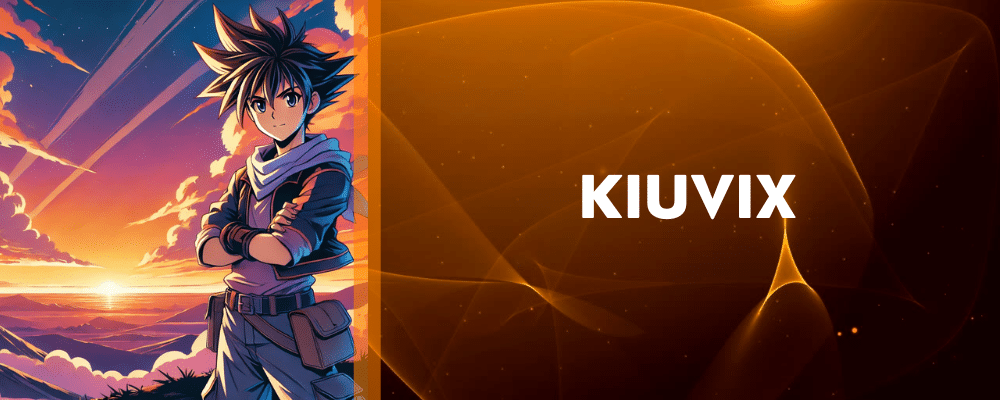Advertisements
We live in a time when rest has become one of our biggest challenges, and although we tend to focus on how many hours we sleep, we rarely stop to think about how we do it.
There is a world of data, habits, and variables that influence our sleep, and the good news is that technology today offers us accessible ways to explore that world.
In this article we'll analyze three apps —Sleep Cycle, SleepScore, and Loóna— that you can download on both Android and iOS, which can help you monitor, improve, and make conscious decisions about your sleep cycle.
Loona: Bedtime relax & Sleep
★ 4.4Information on size, installation and warranty may vary as updates are made in official stores.
Advertisements
Advertisements
See also
- Improve your voice from home
- Amateur Radio Apps: Connect, Communicate, and Share
- Immerse yourself in anime: the best apps
- Rediscover crochet with the help of technology
- Turn your phone into a remote control that controls everything
Why is it worth "tracking" your sleep?
Sleeping well isn't just about spending many hours in bed. It's about ensuring those hours truly contribute to physical recovery and mental well-being, leading to a more productive day. When you track your sleep, you begin to see patterns: how many times you wake up during the night, how much time you spend in light, deep, and REM sleep, and how your bedtime affects the following day. This gives you an advantage over simply saying "I feel tired" without knowing why.
Detecting what's happening allows you to take action: adjust your nighttime routine, improve your environment, reduce stimuli, change habits. When you use the right app, you turn intuitions into information and that information into concrete improvements.
Sleep Cycle
The Sleep Cycle app focuses on two key functions: sleep tracking using the phone's microphone and/or accelerometer (movements, sounds, phases) and a smart alarm clock that wakes you up at the optimal time in your light sleep phase.
What it does well:
- It monitors sleep cycles, frequency of awakenings, and movement patterns.
- The smart alarm clock wakes you up within a window you define, aiming to avoid when you are in deep sleep, which can help you wake up more rested.
- It displays statistics and history so you can see your progress throughout the nights.
What you should know:
- While it's quite affordable, accuracy can depend on the phone being in a good position, the environment being suitable (minimal noise), and the battery lasting all night. Users have reported failures or inaccuracies when the phone didn't record correctly.
- Some advanced features require a subscription, which is common in sleep monitoring apps.
Who is it ideal for?
If you're used to sleeping a reasonable number of hours but wake up without energy, or if you feel like "I slept a lot but didn't rest," Sleep Cycle can help you understand better. as You sleep and what's the best time to wake up. If your problem is more "I have trouble falling asleep" or "my mind won't stop," you might need to supplement it with another app.
SleepScore
The SleepScore app offers a more analytical approach: tracking without the need for wearables, thanks to sonar technology that uses the phone's microphone and speaker to measure breathing, movements, and sleep stages.
What it does well:
- Evaluate each stage of sleep (light, deep, REM), the time it takes you to fall asleep, and the number of awakenings.
- It provides a "sleep score" that allows you to easily see how your rest was and how it improves (or not) over time.
- It offers personalized recommendations based on your data: environment, habits, specific details.
What you should know:
- Although you don't need an external watch or sensor, the accuracy isn't the same as in a clinical study. It's a useful guide, not a diagnosis.
- Like most premium apps, some of its features are behind a subscription.
Who is it ideal for?
If you are interested grasp If you want to analyze your sleep in depth, view graphs, and see how your daytime habits impact your nighttime sleep, SleepScore is a great option if you're willing to invest a little time. If you'd prefer something simpler, you might like another option.
Loona
The Loóna app doesn't focus so much on monitoring all sleep phases as it does on preparing your body and mind for a more restful sleep. Instead of solely focusing on "analyzing what happened," it works on "preparing for what's to come.".
What it does well:
- It offers relaxing routines, stories, and visual and musical settings designed to precede sleep. For example, stories or activities that help you disconnect from the day.
- It recognizes that the emotional state prior to sleep has a great impact on the quality of sleep: anxiety, excitement, stress, can alter the ease of falling asleep and access to REM sleep.
What you should know:
- It's not the best option if you're looking for highly detailed statistics on each sleep stage. Its focus is more on relaxation than in-depth analysis.
- Like others, some features require an active subscription.
Who is it ideal for?
If your biggest problem is "I can't fall asleep," "my mind won't shut off," or "I have trouble relaxing before bed," Loóna is a great tool. If you can already sleep without problems but feel bad when you wake up, perhaps the analytical approach of another app would be more helpful.
How to combine them for better results
Using a single app can make a difference, but combining approaches offers even more:
- Start with Loóna to prepare for the pre-sleep phase: 15-30 minutes of routine, storytelling or relaxation.
- During the night, leave SleepScore or Sleep Cycle activated to monitor your complete sleep pattern.
- In the morning, review the data from that night: Were there many interruptions? Did I get enough deep sleep?
- Based on that data, make adjustments: for example, go to bed 20 minutes earlier, avoid caffeine after a certain time, improve the room environment.
- Track the changes: after a week or two, review the charts and trends again. This is how you move from data to action.
Some key habits that strengthen any app
To maximize the impact of your apps, simply installing them isn't enough. Here are some simple yet effective habits:
- Go to bed and wake up at the same time every day, even on weekends. Your body appreciates routine.
- Reduce blue light at least 30-60 minutes before bed; turn off screens, lower the brightness.
- Keep your room cool, dark and quiet: proper temperature, curtains, eliminate loud noises.
- Avoid heavy meals, caffeine, or intense exercise right before bed.
- Create a pre-workout “ritual”: this could be reading, gentle stretching, mindful breathing, or using Loóna to calm the mind.
- Keep a record of how you feel when you wake up: if you're more tired than happy, the app will give you clues, but it's you who takes action.

Conclusion
Sleeping well is much more than just “hours in bed.” It’s a combination of habit, environment, mindset, and technology. The apps we reviewed—Sleep Cycle, SleepScore, and Loóna—offer different entry points to the world of restful sleep: one to help you wake up feeling better, another to thoroughly analyze your sleep patterns, and another to help you relax before bed.
The real value lies not only in downloading them, but in What do you do with the data and opportunities they give you?. You'll see statistics, graphs, alerts; but the most transformative thing is the decision to change: go to bed 20 minutes earlier, adjust the temperature, turn off your mobile phone, create a relaxation routine.
I propose a challenge: tonight, choose one of the apps, use it mindfully, and take action with a small change (for example, turning off screens 30 minutes earlier). After a week, review the results. Do you feel different when you wake up? Do you have more energy? Is it easier for you to get up? If the answer is "yes," great. If not, consider what you can adjust: you might need to change your environment, the time of day, or your routine.
And if you'd like to explore even more options—perhaps apps in Spanish, tools specifically for Latin America, features that fit your lifestyle—I can help you find an expanded list with 5, 10, or more alternatives. Would you be okay with me looking into it?